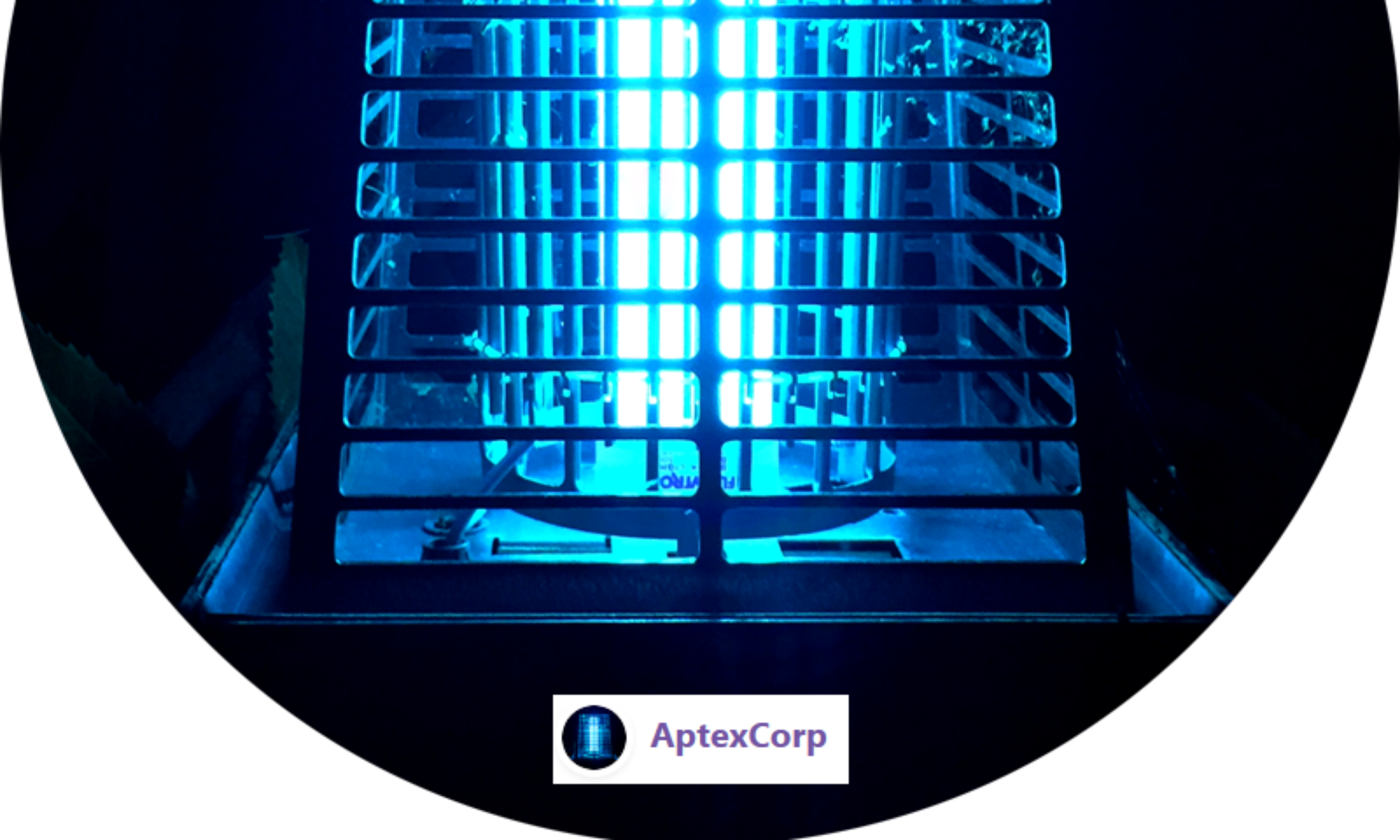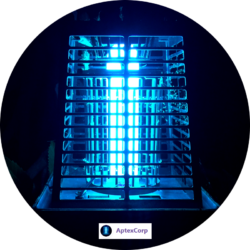Installing Debian on an Android phone might sound challenging, but it is fairly simple. Thanks to the developer Pelya, we now have an application called “Debian noroot” available on the Play Store. This is a free and safe application that installs Debian automatically without any scripts, image files, or root.
The first step is to download the application from the Play Store via this link: https://play.google.com/store/apps/details?id=com.cuntubuntu. Install the application, then launch it. Some people have reported that they launched the application, and it gave them an error while Debian was starting. After a few days, they tried opening it again, and Debian started. If you have this error, do not uninstall the application from your phone. Keep it on your phone for a few days, then try starting it.
Why have Debian on your phone or tablet?
While there isn’t much you can do with this app, you can still run Linux commands, access desktop Chromium, and use Synaptic. With the Chromium browser, you have the capability to do anything you could do on your computer’s Google Chrome browser. You can install chrome extensions, watch videos, and more. It’s an incredible experience when using this virtual machine with a Bluetooth mouse and keyboard.